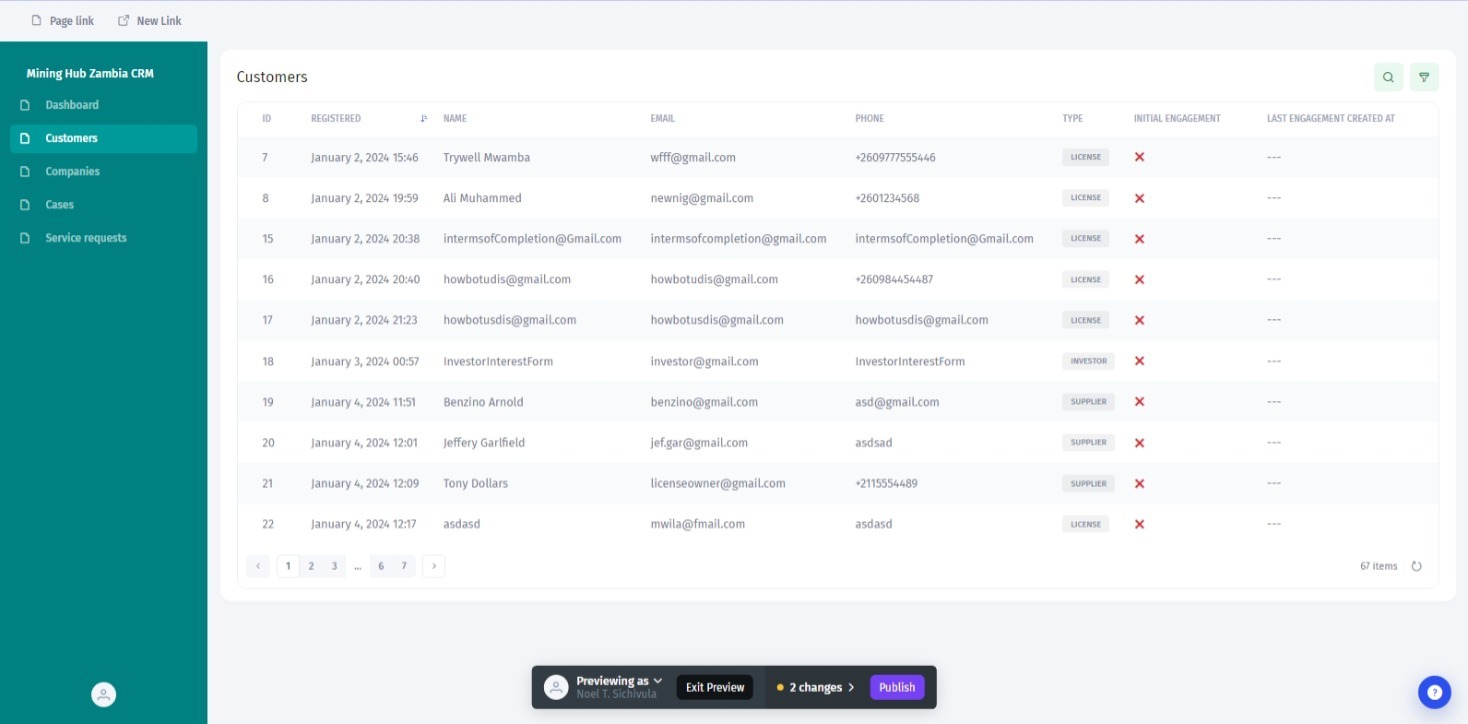Skip to main content
4.1 Overview
The Customer module, located on the left-hand side or the top-left button on the screen in Crowdsource Creators CRM, allows you to efficiently manage and organize crucial information about your clients. This section provides an in-depth exploration of the customer table, where you can view and manipulate key details such as the registered date, name, email, user type, and the date of the last engagement.
4.2 Customers
The Customer Table serves as a comprehensive repository of all customers in your database. The table consists of the following columns:
-
Registered Date: Indicates the date when the customer registered in the CRM system, providing valuable insights into the duration of their engagement.
-
Name: Displays the full name of the customer, making it easy to identify and locate specific individuals or entities.
-
Email: Shows the customer’s email address, serving as a primary point of contact and communication.
-
Type of User: Categorizes customers into distinct roles such as License Owner, Supplier, or Investor, enabling you to tailor your interactions based on user characteristics.
-
Last Engagement: Records the date of the most recent interaction or engagement with the customer, allowing you to stay informed about the latest developments.
Explore the table to sort and organize customer information based on your specific needs. Click on column headers to sort data alphabetically or chronologically, ensuring a customizable view tailored to your preferences.
4.3 Search and Filter
Located in the top right corner of the Customer Table, the Search and Filter options empower you to quickly locate specific customers and refine your view based on predefined criteria. Here’s how to use them:
-
Search Bar: Enter keywords, names, or email addresses in the search bar to instantly filter the table and locate specific customers.
-
Filter Button: Click on the “Filter” button to access advanced filtering options. Filter customers based on user type, engagement status, or registered date range, providing a targeted and refined overview.
These search and filter functionalities enhance your ability to navigate through the customer database efficiently, ensuring that you can access pertinent information swiftly.
In the subsequent sections, we will delve deeper into customer interactions, allowing you to optimize your engagement strategies and build stronger, more meaningful relationships with your clients.