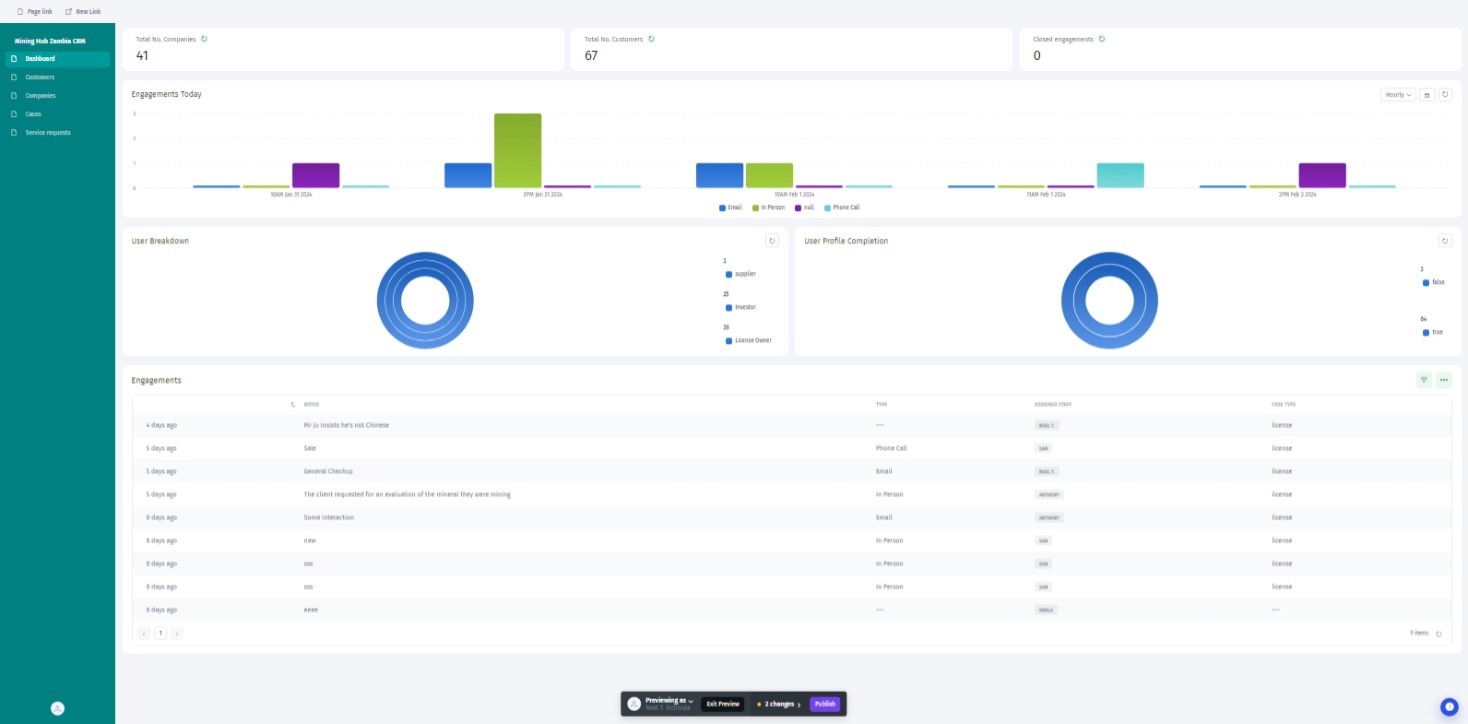Skip to main content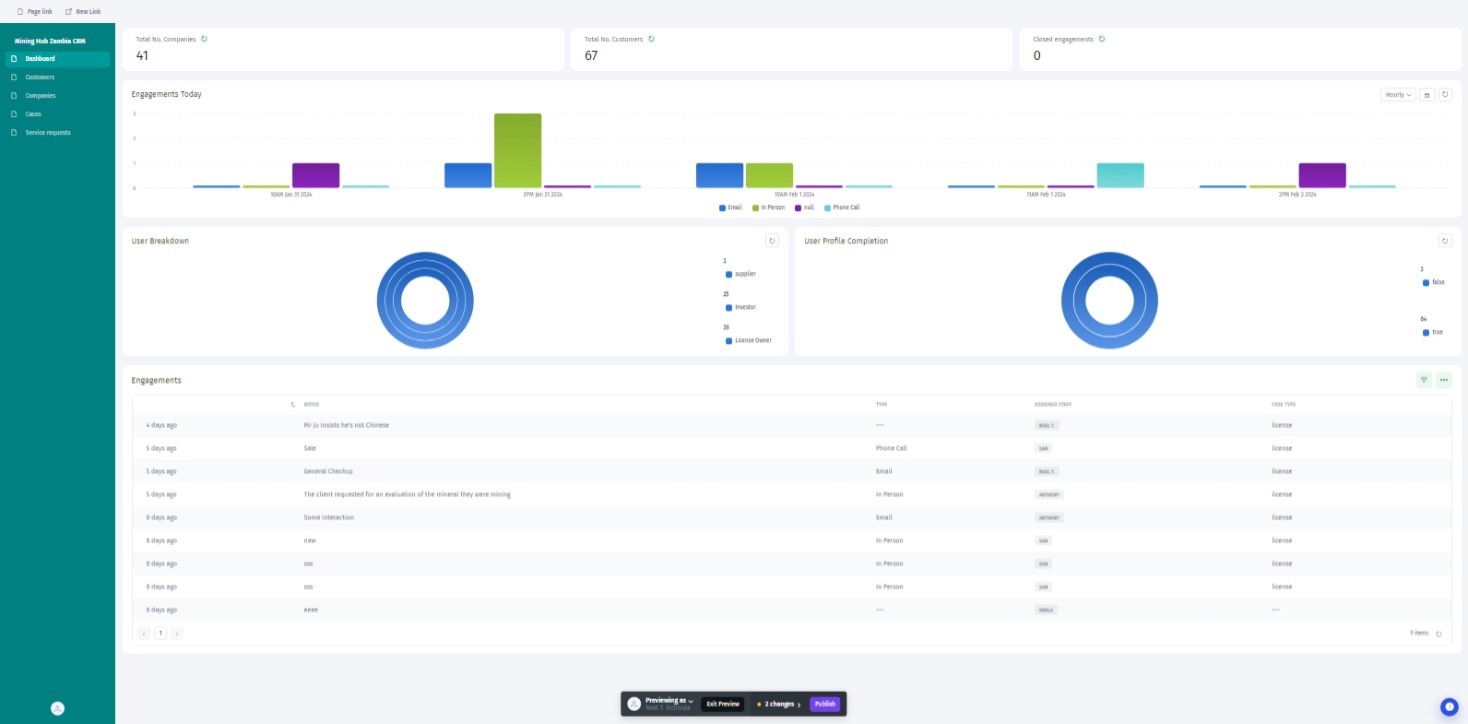
3.1 Overview
Upon successfully logging in, users will encounter the dynamic Crowdsource Creators CRM dashboard, offering a comprehensive snapshot of essential metrics and activities.
-
Total No. Companies: Keep an eye on the overall number of companies in your CRM database, providing insights into your business clientele.
-
Total No. Customers: Track the total number of individual customers within your CRM, helping you understand the scope and size of your customer base.
-
Closed Engagements: Monitor successful engagements and closed deals, allowing for a quick assessment of your team’s sales performance.
-
Engagements Today: Stay updated on the engagements and activities taking place on the current day, providing real-time awareness of daily operations.
-
User Breakdown (Investor and License Owner): Gain insights into user distribution, specifically highlighting those with Investor License ownership, for a targeted understanding of your user base.
-
User Profile Completion: Track the completeness of user profiles, ensuring that essential information is filled out, fostering better communication and collaboration.
-
Engagements Table: A detailed table presenting a summary of ongoing and recent engagements, including key details such as client names, status, and engagement specifics. This table provides a quick reference for users to navigate and manage current activities effectively.
-
Navigation Menu: Quick links to different modules (Dashboard, Customers, Companies, Cases, Service requests.).
Explore the dashboard to familiarize yourself with its layout and functionalities. Each section is designed to provide a snapshot of your CRM activities, making it easier to manage and track your workflow.
In the upcoming chapters, we will delve into specific modules and features to help you harness the full potential of Crowdsource Creators CRM.